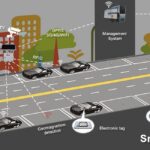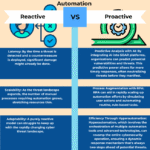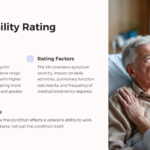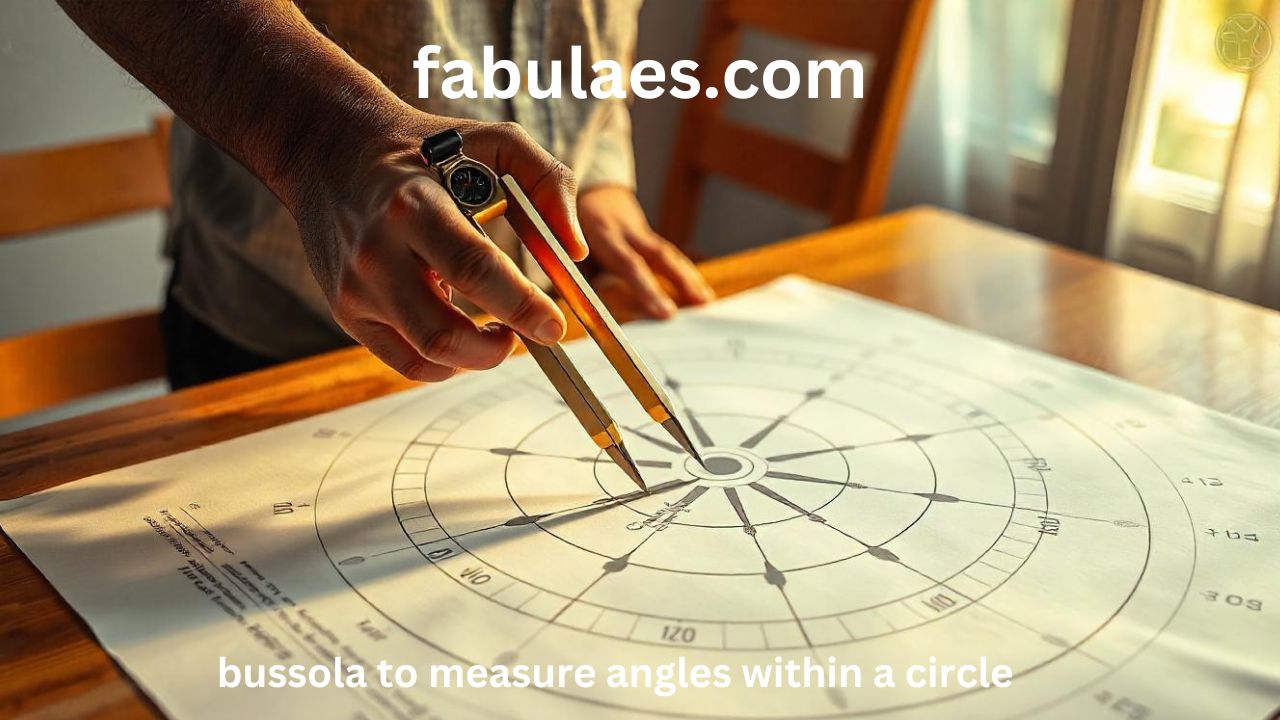Sometimes you don’t need the most cutting-edge technology in your desktop. Sometimes all you need is a class-leading functionality for a great price. That’s what the Dell Inspiron 3847 offers in a nutshell. It has a 4th Generation Intel Core i3-4150 processor (3M Cache, 3.5 GHz), Intel HD Graphics 4000, 1TB SATA (7200RPM) hard drive, and 8GB in a minitower chassis. The desktop is basic, fast, easily expandable, and has great bang for the buck. For those reasons, it earns our Editors’ Choice for budget desktops.
To put said theory to the test, Fabulaes got their hands on the Dell Inspiron 3847 and put it through its paces.
Summary of Key Specifications:
- CPU: 4th Generation Haswell Intel QuadCore i5-4460 Processor, 3.2GHz up to 3.4GHz
- GPU: Intel HD Integrated Graphics 4600
- RAM: 12GB, 1600MHz, DDR3
- Storage: 2TB 7200 RPM Hard Drive
- Power Supply:300 Watts
- Dimensions: 14.5 x 7 x 17 Inches
- Weight: 7.93 kg
- Chipset: Intel® H81 PCH chipset
- Wifi: Dell Wireless-N 1705 802.11bgn
- Bluetooth: Bluetooth 4.0 via 1705 WLAN card
- Ports: 4 x USB 2.0, 2 x USB 3.0, 1 x HDMI, 1 x VGA, 1 x RJ-45 LAN port
Build and Design:
The Dell Inspiron 3847-4923BK essentially has the same design with most Inspiron desktops in this line, bringing to your home or small office a full-black plastic chassis, except for the chrome-colored Dell ring on the tower’s front bezel. There are the usual drop-down covers for the optical drives and USB 2.0, and there’s a 8-in-1 digital media card reader hidden in there too.
The back panel is quite utilitarian, with the majority of the desktop’s ports: 4 USB 2.0 ports (out of six total), 2 USB 3.0 ports, Ethernet, Audio and HDMI port. HDMI is great if you have a monitor that supports this interface as it can handle both audio and graphics without the need for more cables. You can even hook the system up to an HDTV in a few seconds.
Features:
This computer package easily caters for the everyday user and with it’s i5 processor and 12GB of RAM, it can handle multitasking with minimal lag or stuttering. It’s also a nice compact size due to the minitower desktop form factor.
For those who are looking for a computer for general use including tasks like using office applications, watching videos, internet browsing, videochat/skype and even higher end software packages such as photoshop and AutoCAD, this version of the Dell Inspiron will serve you quite well.
Dell’s Inspiron i3847-6934BK desktop computer is a very well-rounded mid-range computer which offers excellent performance for the everyday user, and even can be a good option for gamers (with a few tweaks if you plan on playing more demanding games). Specification wise, overall it is quite similar to the popular ASUS M32CD desktop. While this particular Inspiron package offers more RAM and hard drive storage than the M32CD, its processor is an older generation, so all else being equal we would opt for the latest Skylake architecture processor found in the M32CD.
The lack of a dedicated graphics card is a flaw but only really for those who plan on doing demanding gaming or video processing/editing. The PC is able to be upgraded quite easily, with spare space for a graphics card, additional storage drive and optical drive. With the preloaded Windows 10 and easy setup, this is a good deal if you can get it on sale.
Display:
You can run a dual screen setup on this computer via the single VGA and single HDMI output ports. If you want to run any more than two displays this may be possible via a USB/display port adapter option, as the onboard graphics specification states that the integrated graphics processor can apparently support up to 3 displays.
Performance:
The interior of the i3847-4923BK has sufficient real estate space for future upgrades. In case you fill up the included 7,200rpm 1TB drive, the system can handle another hard drive, plus you can even install a Blu-ray optical dive in future once they get cheaper. It doesn’t have any free memory slots, but I guess for most buyers of a budget PC, the included 8GB should be okay.
The Inspiron 3847 has two PCIe x1 slots, one PCIe x16, and one PCI slot free. You should easily be able to install a Wi-Fi card, in addition to the Dell WirelLes-N1705, which also supports Bluetooth 4.0 transfers. The 300W power supply on the back may limit you to mid-range graphic cards, but it will certainly allow for installation of an additional drive, Wi-Fi card, and an additional optical drive without a problem.
The Dell Inspiron 3847 (i3847-4923BK)’s Intel Core i3-4150 processor with built-in Intel HD 4000 Graphics is quite a score a desktop in this category. All these specs make it possible to gain better speeds on multimedia activities, with subtle multitasking options. The Inspiron i3847 is pretty basic compared with most high-end PCs, but if you need to replace a 5-to-7-year-old desktop with a Pentium 4 in it, this is going to blow your mind.
The processor in this computer has good performance, being a quad-core Intel i5-4460. This is a little bit of an older process, released in May 2014, but it has a good benchmark score according to CPU Bench. The clock speed is 3.2GHz with turbo up to 3.4Ghz.
We compared the processor in the Dell Inspiron i3847 to the ASUS M32CD, and it slightly outperforms the ASUS machine. However, it should be noted that the i5-4460 is the previous generation Haswell processor. The M32CD uses the latest generation Skylake architecture, which we think is more advantageous in this case.
Gaming:
This is not really a gaming computer, but straight out of the box it will be able to handle less demanding games fairly easily and will even run some steam games (though don’t expect to run too smoothly on maximum settings given its lack of a dedicated graphics card).
If you’re looking for a computer which will handle more demanding games well, you’d be better off with something like our $500 Gaming PC Build, or even the ASUS M32CD which can be upgraded with a video card.
There is limited information on the OEM motherboard used in the Dell Inspiron available slots, but there is at least one PCIe x16 slot to accept a graphics card, should you wish to install one.
Durability:
Dell’s Inspiron 3847 series of desktop PCs comes with a range of different specifications, ranging from the 4th generation i3 through to i7 series Intel processor, 8 to 16 GB RAM, and 1 to 2 TB hard drive, depending on the specific model you opt for. This review covers the i3847-6934BK, which is has an Intel i5 processor, 12GB RAM and 2TB hard drive (model number i3847-6934BK).
We also compared this prebuilt desktop to another popular prebuilt PC in the same price range – the ASUS M32CD, as well as our $500 gaming build (just for good measure).
Graphics:
Like most prebuilt general-purpose PCs, the Dell Inspiron i3847-6934BK doesn’t have any dedicated graphics card, instead making use of the integrated Intel HD Graphics 4600 that come with the processor. It should be able to handle low end gaming and run videos/media quite smoothly.
We like that this particular model of the Dell Inspiron comes with 12GB of DDR3 RAM (for reference, the ASUS M32CD only comes with 8GB). For the average user, this is more than enough to suit even heavy multitasking use. You also get a very decent amount of storage in the 2TB 7200rpm hard drive. A read/write CD and DVD optical drive, onboard wireless, and Bluetooth serve to round off the rest of this package quite nicely.
A common upgrade for this computer is to add a dedicated graphics card, which will turn it into a fairly decent gaming machine. Just be aware that the power supply in this desktop is a little on the small side (300W), so depending on your choice of graphics card, you may also need to upgrade the power supply. The GTX 750 Ti is one of the more powerful cards which can fit into the i3874 without needing to upgrade the power supply.
Power Supply:
If you are planning on upgrading to one of the higher-end graphics cards, you’ll need to upgrade your power supply. Below are a few options which can work.
If you’re going to go with a GTX950 or GTX960, the EVGA 500W W1 is a good choice– Check it out on Amazon. You may be able to even get away with the more demanding GTX970 on this power supply as well, but it would be right on the edge of the power supply’s limits.
Conclusion:
So why should you buy the Dell Inspiron 3847 (i3847-4923BK)? It’s got many of the features that cost thousands of dollars more only several years ago, such as 8GB of memory, 1TB hard drive, built-in 802.11 Wi-Fi. This Dell is one of the least expensive systems out there today, and it is just about all you need, especially if it’s your third, fourth, or fifth PC, and intended to replace one you bought years ago.